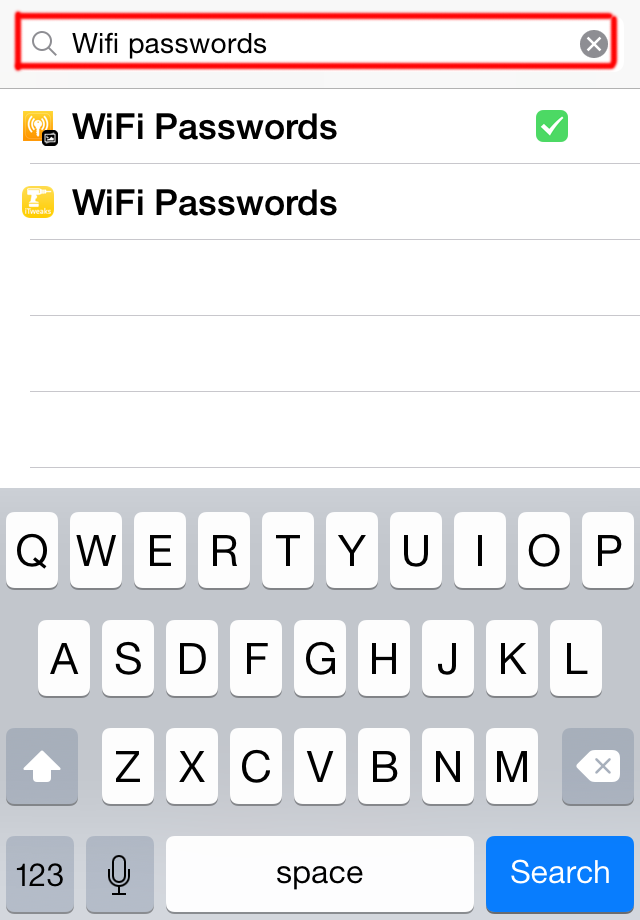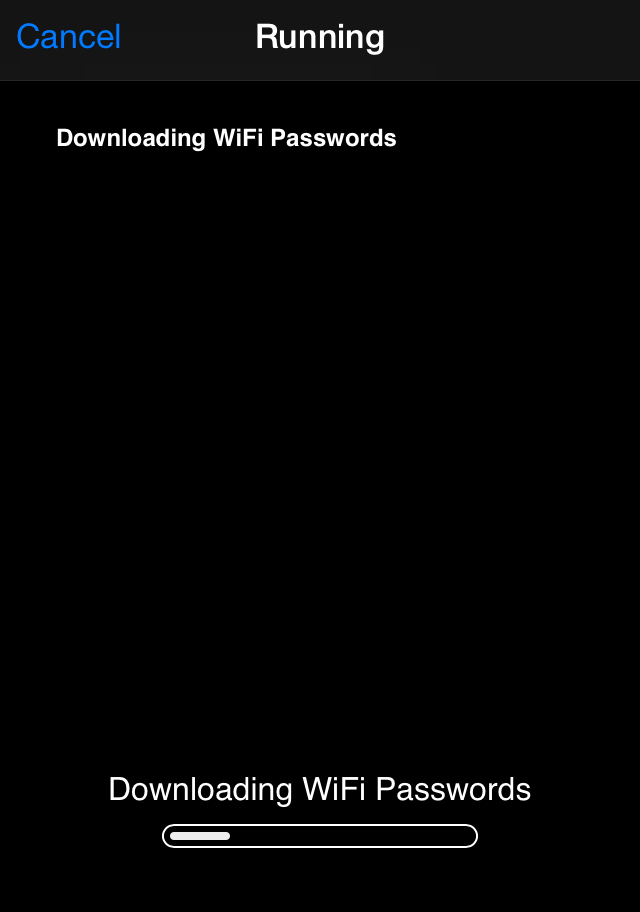Saturday, 24 January 2015
 Microsoft's Windows 7,released on July 22,2009, was a great success and was largely accepted by its user worldwide. After few years, Microsoft introduced completely new interface OS known as Windows 8 on October 26, 2012. As this was completely different from previous version of operating system, it was greatly criticized. Further, its users faced many difficulties regarding interface, drivers issues and so on. Thus, Windows 8 could not meet the need of its users.
Microsoft's Windows 7,released on July 22,2009, was a great success and was largely accepted by its user worldwide. After few years, Microsoft introduced completely new interface OS known as Windows 8 on October 26, 2012. As this was completely different from previous version of operating system, it was greatly criticized. Further, its users faced many difficulties regarding interface, drivers issues and so on. Thus, Windows 8 could not meet the need of its users.
After research of couple of years and feedbacks from its critics and users on Windows 8, Microsoft is all set to gain the same popularity among its user with Windows 10. Windows 10 has some major improvements over Windows 8 and has included many advance features that will make Windows 10 much more interactive, easier to use for its users.In this artcile I am going to share some some major features of upcoming Windows 10. Among these features that will be discussed below, some features are still under built and speculated to take around 3-5 months to be launched. Another great news is that Microsoft has announced that it will provide free Upgrade for PC running with Windows 7 and Windows 8.
Windows 10 will rock the platform of Operating system with its following features:
1. Cortana - Voice Assistant
 Voice Assistant is considered
Voice Assistant is considered as one of the cool feature of Smartphones. Siri in iPhone, Galaxy Voice in Samsung Smartphone has made them much more interactive among its users. One can easily search, manage schedules,set alarm,etc with voice command. Windows 10 also has included this feature known as "Cortana".It is a virtual assistant which will support you alot with its features more than smartphone's assistant.It will help you to manage your pc,guide through map to get out of traffic showing you a traffic free route,save your time by checking your mails,saving your files,etc.
2.Better OneDrive Experiences
 OneDrive is popular cloud service from Microsoft. This time OneDrive has a better feature which will really make things easier than before.It will manage your music playlist,enhance your photos quality.A great feature is that it will automatically create albums for you when you upload your photos checking the time and background of pictures. Besides, another cool feature is that it helps you save disk space by deleting duplicate pictures.
OneDrive is popular cloud service from Microsoft. This time OneDrive has a better feature which will really make things easier than before.It will manage your music playlist,enhance your photos quality.A great feature is that it will automatically create albums for you when you upload your photos checking the time and background of pictures. Besides, another cool feature is that it helps you save disk space by deleting duplicate pictures.
3.Start Menu
 This time Windows 10 start menu will allow you to customize according to your requirement and easiness.So,this time you will not have to compromise with your start menu.It is back with some of its old tools which were not included in windows 8.
This time Windows 10 start menu will allow you to customize according to your requirement and easiness.So,this time you will not have to compromise with your start menu.It is back with some of its old tools which were not included in windows 8.
4.Virtual Desktop
Virtual Desktop is cool features and completely unique one. If you are concerned about privacy and want to hide your real deskop from others then Virtual Desktop will surely help you out. You can perform several tasks at single time using several virtual desktops and tasks performed in one desktop will not be visible in other desktop.
5.Better Gaming Experience
 Besides normal usage of PC, at present PC are also use for games.For better gaming experience windows has its its x-Box app to join multiplayer gaming and save your gameplay. Besides, the lastest Directx 12 will enhances the gaming experience and lower the requirement for the game.
Besides normal usage of PC, at present PC are also use for games.For better gaming experience windows has its its x-Box app to join multiplayer gaming and save your gameplay. Besides, the lastest Directx 12 will enhances the gaming experience and lower the requirement for the game.
6. Holographic Technology
 Today Holography is developing and famous worldwide.Windows 10 will let you experience the virtual world of Holography in your home. At present,you can use this technology with Skype and experience completely new way of communication.
Today Holography is developing and famous worldwide.Windows 10 will let you experience the virtual world of Holography in your home. At present,you can use this technology with Skype and experience completely new way of communication.If you would like to watch the full video of Windows 10: The Next Chapter event then Click here.
Video Reference: CNET
Conclusion: It seems that Microsoft Windows 10 will provide you with completely new experiences that the previous versions of OS lack. Users gonna surely enjoy the company of Cortana in Windows 10. If your PC have Win 7 or Win 8, then it will be better to upgrade it to Windows 10 for free.I will again update more information on Windows 10 after it's official release.
Saturday, 17 January 2015
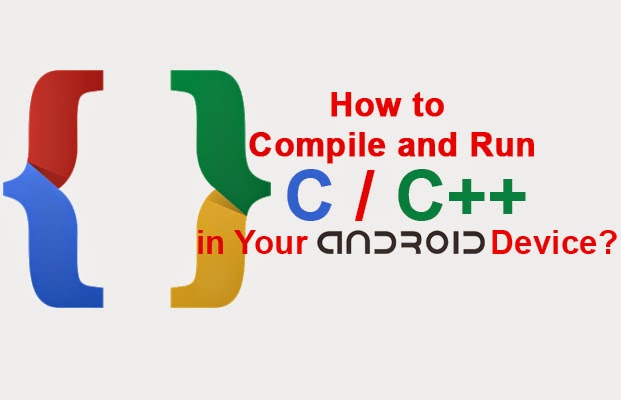 Hey friends , if you interested to learn C/C++ in you android device then CppDroid can help you. By using this app you can easily write and run C/C++ programs on android device. Apart from writing and running programs you can also learn many C/C++ examples and tutorials inside it. So before downloading let’s take a look on some features of CppDroid.
Hey friends , if you interested to learn C/C++ in you android device then CppDroid can help you. By using this app you can easily write and run C/C++ programs on android device. Apart from writing and running programs you can also learn many C/C++ examples and tutorials inside it. So before downloading let’s take a look on some features of CppDroid.Features of CppDroid
- Code complete
- Real-time diagnostics (warnings and errors) and fixes
- File and tutorial navigator (variables, methods, etc)
- Static analysis Smart syntax highlighting
- Portrait/landscape user interface
- Auto indentation and auto pairing (configurable)
- Configurable code syntax highlighting (themes)
- Compile C/C++ code (no root required)
- Works offline (built-in compiler, no need of internet connection)
- Great C/C++ code examples included
- Detailed C++ tutorial and learn guide included
- Add-ons manager and auto updates
- Dropbox support
When you run CppDroid for first time, it will extract SDK which is about 150MB in size and also download and extract many examples and tutorials. Approximately 190MB of internal storage space is required to install this app. This can't be moved to external sd card because of android security. Just download CppDroid for free from below link.
Content Reference: Google Playstore
Here's official video of Cppdroid:
Here's a short discuss:
First, download and install Cppdroid from Playstore. Here's a link: Cppdroid
After installation, run the application. As mentioned above, it will take couple of minutes to download the essential files. When done, write a program. For example, lets write and execute a simple addition program.
After finish writing the program, tap on Compile icon as shown in screenshot above. After compilation is finished, tap on Run and it will execute the program. Here's a preview:
It can be helpful for you to run and test C/C++ on your device at any time. Besides running program, there are also tutorials for beginners and many more features.
Was this post helpful for you? If yes, please let me know through your valuable comments below.
If you have any queries or suggestions for you, please forward them without any hesitation. We will be grateful towards you. You can also request us to write articles on any specific topics. We will be happy to serve you.
Friday, 16 January 2015
Were you ever eager to know the saved passwords in your iOS device? Sometimes you might also want to know the passwords that your parents or friends or relatives entered in your device but didn't told you the password. Today in this post, I will be discussing how you can see those passwords.
Well due to security issues, the passwords are kept on your phone in a safe and secure place that is not accessible through regular means on the phone. However, if your iOS device is JAILBROKEN then you can easily access the list of the saved Wifi Passwords through an app called 'WiFi Passwords' developed by Malcolm Hall.
Lets get started...
For this process you must have Jailbroken device. If your device is not, then this won't be helpful for you.
Step 1: Go to Cydia and tap on Search. Type 'WiFi Passwords'.
It will show you the results. Here, it showed only two results. Select any one.Current version is 2.0.3.
Step 2: Tap on Install and Confirm it. The filesize is approx 800kb.
If you have any queries or suggestions for you, please forward them without any hesitation. We will be grateful towards you. You can also request us to write articles on any specific topics. We will be happy to serve you.
Saturday, 10 January 2015
On Saturday, January 10, 2015 by Bimal Sah in Gaming 14 comments
Are you guys looking for PC games?

As it is known to you that in today’s world 3D gaming has earned much popularity in different platforms such as Play station, X-Box, PC, etc. Decades before the development of video games started with low graphics and less pc requirements. As a result now we have video games with a much better graphics and very close to visualize a real world.
Today almost every individual is familiar with video games and most of them play it on PC.There are many PC games like Assassin’s Creed series, Battlefield series, Call of Duty series, Tom Clancy and many more. And of course they are expensive to buy. There are various websites from which you can download these games for free. In this post, I am going to suggest you a website which allows you to download these games easily for free from a site : Ocean of Games
Note: Don’t forget to install Microsoft visual C++ for both 64 bit and 32 bit as used by various files of game. One more thing you should do, is to turn off your Virus protection or Windows defender while installation. The reason is that during installation your antivirus may not allow to execute them or even delete them as we will be using cracked games.
Here’s a preview how you can download your favorite games for free:
I am going to download Call of Duty Advance Warfare.
Step 1: Go to this site: Ocean of Games
Step 2: Type the game name in Search bar.
Now it will show you several results similar to your keywords typed.
Step 3: Click on the suitable result.
Now you can read detail information about the game: its overview, features and system requirements.
There’s a Game installation video and download link too at bottom.
At the end you can also see suggestions similar to the game you searched.
Step 4: Click on download and it will start downloading. After download is finished, install it and enjoy.
Was this post helpful for you? If yes, please let me know through your valuable comments below.
If you face any problems, please forward them to me. I am eager to help you and solve your queries.
Subscribe to:
Comments (Atom)
Search
Follow us on FB
Popular Posts
-
Hey friends , if you interested to learn C/C++ in you android device then CppDroid can help you. By using this app you can easily write...
-
In the recent times,backing up the files online is the latest way to store the personal files and folders.Files stored in cloud are more se...
-
At present, it's better to learn different languages so that it can be helpful for you. Besides, your mother tongue you must be much...
-
There are many apps that provide free calls by offering free credits. However, after the free credits are over you need to purchase the cr...
-
Are you guys looking for PC games? As it is known to you that in today’s world 3D gaming has earned much popularity in different platfo...
-
Hey Guys! Welcome to the new tutorial. In this , you will learn to create a password protected software without any software. Most of us, ...
-
If you own an iOS device, then you must know that by default you have to set 4 digit numeric passcode. But there is also a feature availab...
-
Were you ever eager to know the saved passwords in your iOS device ? Sometimes you might also want to know the passwords that your pare...
-
Microsoft's Windows 7 ,released on July 22,2009, was a great success and was largely accepted by its user worldwide. After few years, ...
-
I love the way the Windows Start Menu allow me to access the applications easily in My PC. Have you ever wish for search Start Menu for you...
Technowing. Powered by Blogger.