Friday, 19 December 2014
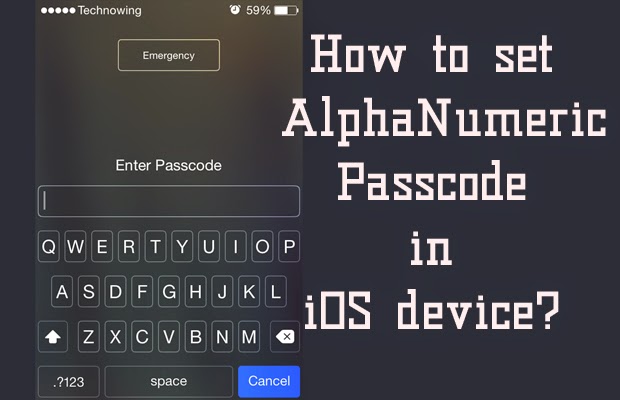 If you own an iOS device, then you must know that by default you have to set 4 digit numeric passcode. But there is also a feature available for you to set alpha-numeric passcode about which many of us are unaware. For this, you don't need any kind of applications and there's no need to jailbreak your device. In this post, I will show how you can easily set up alphanumeric passcode in just 4 easy steps.
If you own an iOS device, then you must know that by default you have to set 4 digit numeric passcode. But there is also a feature available for you to set alpha-numeric passcode about which many of us are unaware. For this, you don't need any kind of applications and there's no need to jailbreak your device. In this post, I will show how you can easily set up alphanumeric passcode in just 4 easy steps.
Lets get started..
Process:
I have shown you a preview of 4 digit passcode on my iOS device.
Step 1: At first, go to Setting and select Passcode as shown below. (My iOS version is 7.1.2. In order version of iOS below 7, you can find Passcode menu inside General.)
Step 2: There you can see 'Simple Passcode' enabled. Make sure you Turn it Off.
Step 3: Then you are prompted to enter your old 4 digit passcode. Enter it.
Step 4: Now you can set alpha-numeric passcode according to your wish. When you click on highlighted '.?123', you will get an option to enter numbers. You have to enter same passcode twice and you're done.
Here's the preview of lock screen menu.
In future, I will write an article on how you can reset your iOS forgotten passcode.
Was this post helpful for you? Please share your views with us.
If you have any queries or suggestions for us, please forward them to us. If you find your site worthy, subscribe us and share it with your friends.
Subscribe to:
Post Comments (Atom)
Search
Follow us on FB
Popular Posts
-
Hey friends , if you interested to learn C/C++ in you android device then CppDroid can help you. By using this app you can easily write...
-
In the recent times,backing up the files online is the latest way to store the personal files and folders.Files stored in cloud are more se...
-
At present, it's better to learn different languages so that it can be helpful for you. Besides, your mother tongue you must be much...
-
There are many apps that provide free calls by offering free credits. However, after the free credits are over you need to purchase the cr...
-
Are you guys looking for PC games? As it is known to you that in today’s world 3D gaming has earned much popularity in different platfo...
-
Hey Guys! Welcome to the new tutorial. In this , you will learn to create a password protected software without any software. Most of us, ...
-
If you own an iOS device, then you must know that by default you have to set 4 digit numeric passcode. But there is also a feature availab...
-
Were you ever eager to know the saved passwords in your iOS device ? Sometimes you might also want to know the passwords that your pare...
-
Microsoft's Windows 7 ,released on July 22,2009, was a great success and was largely accepted by its user worldwide. After few years, ...
-
I love the way the Windows Start Menu allow me to access the applications easily in My PC. Have you ever wish for search Start Menu for you...
Technowing. Powered by Blogger.
Followers
Blog Archive
-
▼
2014
(12)
-
▼
December
(12)
- Easily manage your iOS and Android device with one...
- How to set Alpha-Numeric Passcode in iOS device?
- How to Recover your deleted files?
- Manage Your Cloud Storages at One Destination - Mu...
- Top 12 Cloud Storage Sites
- Create a Password Protected Folder in Few Steps wi...
- Easily Send Large Files Using Browser Without Uplo...
- Hide your private files under an Image
- How to resolve missing NTLDR ?
- Windows-Inspired Start Menu on Your Android
- Make Free Calls and Texts Worldwide
- Educational App - Marks++
-
▼
December
(12)





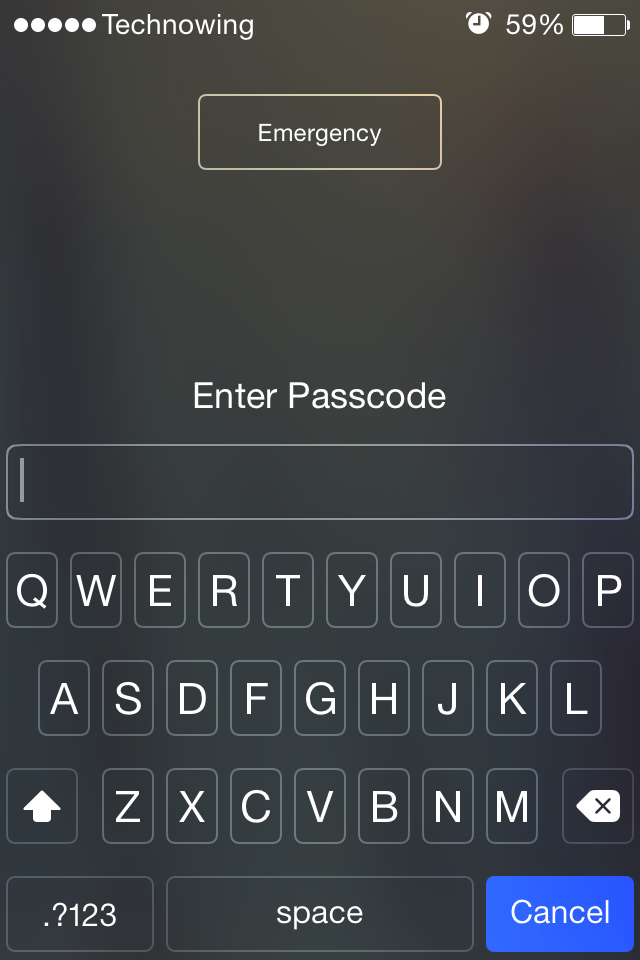










0 comments:
Post a Comment